WCAG 2 Documents
Different documents for different purposes
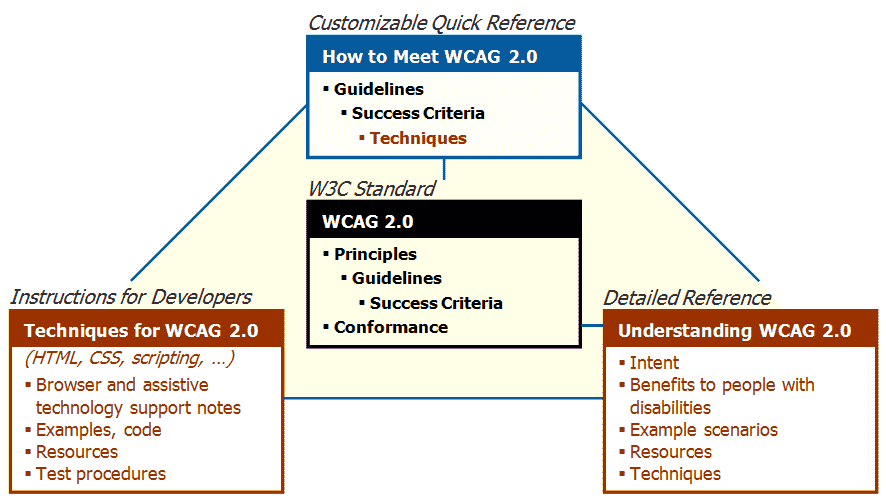
Figure 1: WCAG 2.0 documents. WCAG 2.1 has the same documents.
WCAG 2 Standard
Web Content Accessibility Guidelines (WCAG) 2 is designed to be a stable, referenceable technical standard. Most people will use the supporting documents when developing web content and web tools, instead of the actual technical standards document.
How to Meet WCAG 2 (Quick Reference)
How to Meet WCAG 2 (Quick Reference): A customizable quick reference to WCAG 2 requirements (Success Criteria) and techniques is a key resource for designers and developers using WCAG 2. It includes all the WCAG 2 guidelines and success criteria. It is essentially the WCAG 2 checklist.
The success criteria are the testable statements that define how web content meets (conforms to) WCAG 2. Under each success criteria are a list of sufficient techniques; that is, if you implement those techniques you meet the success criteria. It also lists common failures, that is, things that do not meet the guidelines.
You can customize How to Meet WCAG 2 to show what you are interested in at the time. There are “filters” for different roles, topics, and technologies (such as HTML, CSS, ARIA). You can also select to show Level A, AA, or AAA success criteria.
Understanding WCAG 2
Understanding WCAG 2: A guide to understanding and implementing Web Content Accessibility Guidelines 2 (2.1 Understanding, 2.0 Understanding) has additional details for people who want to understand the guidelines and success criteria more thoroughly. It provide extensive guidance, including the intent of the guideline or success criterion; how it helps people with different disabilities, browser and assistive technology support notes, examples, and resources, such as tools to check color contrast.
Techniques for WCAG 2
Techniques for WCAG 2: Techniques and Failures for Web Content Accessibility Guidelines 2 (2.1 Techniques, 2.0 Techniques) gives specific guidance for developers on how to develop accessible web content. It provides general and technology-specific examples, including for HTML/XHTML, CSS, scripting, multimedia, and WAI-ARIA. There are also common failures that show what to avoid.
Getting from one document to the other
The WCAG 2 documents are interlinked. For example:
- In WCAG 2,
- Links such as “How to Meet 1.1.1” go to the How to Meet WCAG 2 document, and jumps down to that section within the document.
- Links such as “Understanding 1.1.1” links go to an Understanding WCAG 2 topic page.
- You can get to the Contents list of all the Understanding topics from the [Contents] button at the top.
- You can get all the topics in one large web page from the “single HTML version” link in the footer of each topic page.
- In both How to Meet WCAG 2 and Understanding WCAG 2, there are lists of techniques that are links. These links go to a Techniques for WCAG 2 topic page.
- You can get to the Contents list of all the Techniques topics from the [Contents] button at the top.
- You can get all the topics in one large web page from the “single HTML version” link in the footer of each topic page.
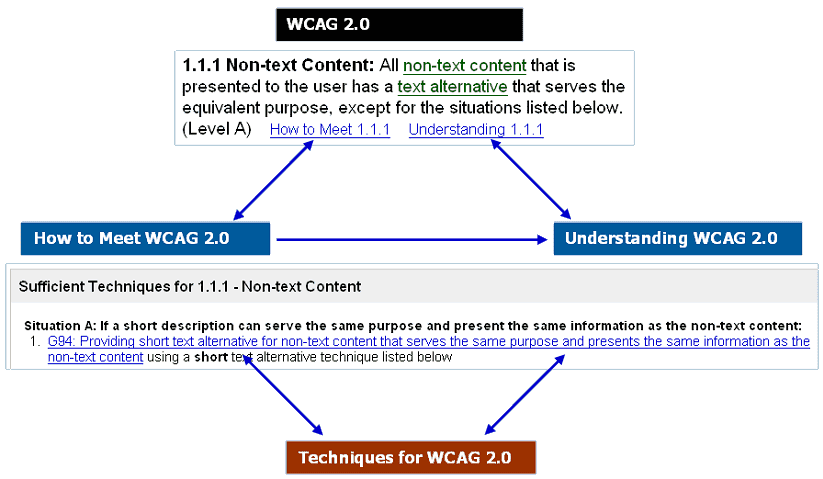
Figure 2: Example of links between documents
Additional Resources
There is additional educational material related to WCAG 2, including:
- Accessibility Principles
- Web Accessibility Tutorials
- Essential Components of Web Accessibility provides the foundation for understanding the different accessibility standards.
We encourage you to look around the W3C WAI website to find other information that you might be interested in reading or sharing with others.
Back to Top